Common Tesla Error Codes and What They Mean
If you’re a Tesla owner, you’ve likely seen an unexpected message or icon pop up on your vehicle’s touchscreen. Sometimes it’s a minor update notification, but other times, it’s a cryptic error code that can leave even the most tech-savvy driver scratching their head. What does the Tesla error code BMS_w017 mean? These error codes can feel intimidating, but with the right guidance, they don’t have to be.
At Pleasant Automotive, we specialize in Tesla auto repair and diagnostics, offering an alternative to dealership service that’s more personal, transparent, and often much faster. Let’s break down some of the most common Tesla error codes, what they really mean, and how you should respond when they show up on your screen.
Why Tesla Error Codes Happen
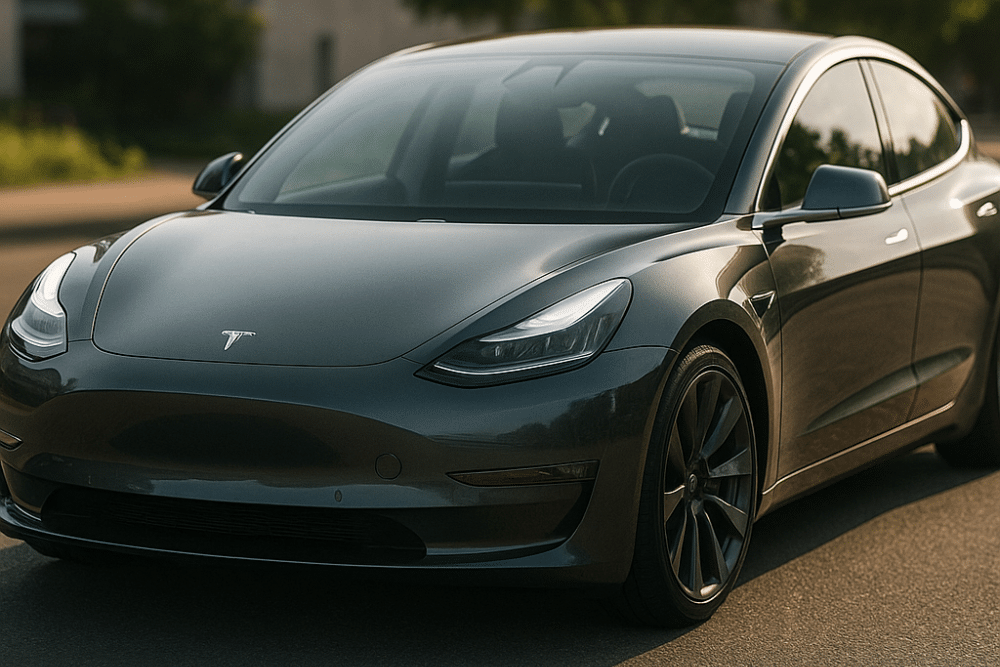
Tesla vehicles operate more like high-performance computers than traditional cars. Every system, from your braking to your battery, is monitored and controlled by software. When the vehicle detects a problem, it alerts you with an error code to help pinpoint the issue.
These codes are Tesla’s way of protecting both your safety and the health of the vehicle. Some are caused by temporary glitches or minor system conflicts. Others might be warning signs of deeper electrical or mechanical issues that require immediate attention from a Tesla service center.
Understanding the Most Common Tesla Error Codes
Here at Pleasant Automotive, we work with many Tesla owners who come in after seeing one of these codes on their touchscreen. Below are some of the most common Tesla error codes explained.
BMS_w017 – Battery Performance Reduced
This code comes from Tesla’s Battery Management System. It tells you that your battery’s performance is being affected in a way that could reduce range or charging speed.
What It Means:
- The battery may be too cold, especially in colder climates or after the car has been parked for a long period. Tesla batteries rely on optimal temperatures to deliver full power and range.
- There could be degradation in one or more battery modules. As batteries age or experience repeated high-speed charging, the individual cells can lose capacity.
- Voltage between battery cells may be unbalanced, meaning some cells are charging or discharging at different rates, which can affect range and overall efficiency.
What To Do: If the code disappears after charging or driving, it may have been a temporary issue. But if the warning remains, it’s important to bring your vehicle to a Tesla auto repair specialist like Pleasant Automotive to evaluate the battery health.
GTW_w018 – Power Reduced
GTW_w018 is a gateway error that signals reduced power availability. Tesla limits output to prevent further system damage when it senses certain faults.
Common Causes:
- Motor or inverter issues: The inverter is responsible for converting DC power from the battery into AC power for the motor. Any disruption in this process can lead to reduced power delivery to the wheels.
- Problems with high-voltage wiring: Faulty or degraded high-voltage cables can create resistance or short circuits, impacting the vehicle’s ability to deliver sufficient power.
- Software faults within the drive system: A glitch in the software that manages torque distribution, energy flow, or thermal regulation can trigger this error, especially after a recent update or sudden power loss.
Our Advice: If you notice this code along with reduced acceleration or charging issues, have your Tesla inspected. Waiting can lead to more expensive repairs down the road.
DI_u014 – Drive Inverter Fault
The DI_u014 code points to a problem with the drive inverter, one of the most essential components in your Tesla’s propulsion system. The inverter’s job is to convert the direct current (DC) from the battery into alternating current (AC) that powers the electric motor. When this component malfunctions, it can severely impact drivability, performance, and even safety.
Symptoms:
- Reduced or jerky acceleration: You may feel hesitation or inconsistent power delivery when pressing the accelerator.
- Unusual noises during drive: Clicking, whining, or grinding noises could indicate electrical or mechanical stress in the drive unit.
- Warning lights on the dashboard: In many cases, multiple alerts or warning icons appear alongside the DI_u014 code, further emphasizing a critical system fault.
How We Fix It: This kind of error usually requires in-depth diagnostics. At Pleasant Automotive, we use certified tools and training to determine whether the issue lies in the inverter itself or in a related system.
BMS_a063 – Charging Disabled
The BMS_a063 code is a battery-related warning that indicates your Tesla has disabled the charging function to protect the vehicle from potential damage. This is a proactive safety measure triggered by the Battery Management System (BMS) when it detects irregularities that could affect safe charging or battery health.
Possible Reasons:
- Damaged or incompatible charging cable: If the cable you’re using has frayed wiring, poor connections, or isn’t properly rated for your Tesla, the vehicle may reject the charge to prevent electrical issues.
- Charger port or onboard charger malfunction: Internal damage or communication failure between the charger and your Tesla’s charging system can result in charging being disabled entirely.
- Battery temperature outside safe range: Lithium-ion batteries must operate within a specific temperature range. If the battery is too hot or too cold, the system will block charging until it reaches a safer level.
Quick Tip: Try charging at a different station or using another cable. If that doesn’t help, contact our shop so we can perform a full diagnostic.
VCFRONT_a192 – Vehicle Controller Issue
This is a generic code but can be a sign of more serious trouble. It often points to problems in the front vehicle controller that handles communication between systems.
What It May Involve:
- Sensor failures: A malfunctioning or unresponsive sensor can disrupt how data is processed and interpreted by the vehicle, triggering this error.
- Data transfer issues between electronic control units (ECUs): Tesla’s complex architecture relies on seamless communication between dozens of ECUs. When one loses connection or starts sending conflicting signals, it can lead to system-wide warnings.
- Aftermath of an incomplete or failed software update: Software rollouts don’t always go smoothly. If a recent update was interrupted or installed incorrectly, the system may register it as a fault and restrict some features until resolved.
What You Should Know: Even though the car may still operate, persistent vehicle controller errors should be checked out promptly to avoid larger system failures.
Is It a Quick Fix or a Major Repair?
Not sure whether it’s something simple or serious? Use these signs as a guide:
- If the error disappears after a system reboot, it’s likely a quick fix.
- If the error started following a software update, it may be resolved with a software patch.
- If the error limits acceleration or charging, it likely indicates a more serious issue.
- If the same code appears during multiple drives, it’s probably not a one-time glitch.
- If the error affects several vehicle systems at once, it usually means deeper diagnostics are needed.
When in doubt, Pleasant Automotive is here to evaluate the issue and provide honest, expert insight.
Why Tesla Owners in Wake Forest Trust Pleasant Automotive
Tesla drivers choose Pleasant Automotive because they are tired of long dealership waits and cookie-cutter service. We provide genuine care and expert attention for electric vehicles, and treat every vehicle like it’s our own.
Here’s what makes us different:
- No waiting weeks for a service appointment
- Clear, friendly communication
- Certified experience with Tesla models
- Transparent, respectful service process
- Comfortable amenities including shuttle rides, pickup and delivery, and after-hours drop-off
We understand how stressful it can be to see unfamiliar error messages pop up. That’s why we take the time to explain what’s going on and how we’ll fix it without the jargon.
Our Tesla Auto Repair Services
At Pleasant Automotive, we offer a complete range of Tesla services including:
- Charging system diagnostics
- Battery health evaluations
- Tesla software scanning and resets
- Error code interpretation
- Routine maintenance and inspections
We also specialize in Tesla-specific concerns like low-voltage battery issues, door handle malfunctions, window calibration, and common suspension problems.
What To Do When You See a Tesla Error Code
The next time your Tesla throws a code on the screen, follow these steps:
- Stay calm. Most alerts are just system notifications.
- Take a screenshot or write down the code.
- Reboot the vehicle using the steering wheel buttons.
- Try charging at a different station or rebooting your app.
- Contact Pleasant Automotive for a full diagnostic if the code returns.
Our team will explain exactly what your vehicle is saying and give you honest, trustworthy advice on what to do next.
Get Clarity on Your Tesla’s Error Codes
At Pleasant Automotive, we make Tesla service easy, fast, and worry-free. We know what these codes mean because we see them every day. Whether it’s a simple software reset or a major repair, our team will help you navigate it with confidence.
Call us today at 919-338-2890
Schedule your appointment online
Visit us at 5103-A Unicon Drive, Wake Forest, NC 27587
We provide the best possible service to each and every customer. Let us help keep your Tesla running at its absolute best without the dealership drama.
